Land Development Services Alert:

County staff continue to implement additional improvements to the Planning and Land Use System (PLUS) to serve you better. Check out these new PLUS fixes for Land Development Services (LDS) customers.
PLUS Enhancement |
LDS Customer Benefit |
|
Updates to Building |
|
|
Added Electrical-Commercial Help Text |
Added help text for Low Voltage electrical applications to better direct customers on how to list the equipment and remove confusion over “systems” versus “drops”. |
|
Updated Elevator Record Notifications |
Email notifications will now be sent to all active contacts for an elevator record when an elevator is placed in Out of Service (OOS) status or is Red Tagged for a code violation. |
|
Updated Use Group/Type of Construction |
Under the Application Information Table, applicants can now see the Use Group and Type of Construction associated with a building record. (screenshot below).
|
|
Update to Site |
|
|
Reopen outstanding issues in the Digital Plan Room when Designated Plans Examiner (DPE) Outside Agency Coordination task = Approved. |
For major DPE plans, when Outside Agency Review is completed, applicants will be able to edit comment responses to previously answered issues in the Plan Room. Issues will automatically change from “In Review” to “Open” providing applicants a chance to review and update their responses prior to formal second submission. This change does not impact outside agency responses. |
|
Updated the Waiver for Minor Additions in Resource Protection Area (RPA) Intake Form |
To streamline the application process to allow encroachments into the RPA associated with minor addition proposals, additional questions were added to the waiver (WAIV) intake form, eliminating the need for a separate form and process. |
|
Update Pending Approval Conditions task and Log Out (includes revisions) task for Major Plans |
Updates were made to the “Pending Approval Conditions” and “Log Out” tasks to generate a daily report that automatically notifies staff when all conditions and fees have been satisfied so that the plan and land disturbance permit, can be issued more efficiently. |
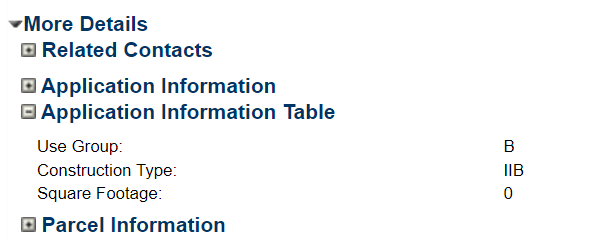
 We welcome your feedback on future PLUS enhancements. If you have ideas to improve the system, please take a moment to enter them here: LDS Customer PLUS Feedback Form.
We welcome your feedback on future PLUS enhancements. If you have ideas to improve the system, please take a moment to enter them here: LDS Customer PLUS Feedback Form.

 For projects proposing electrical, mechanical or plumbing (often referred to as “trades”) work, an applicant will now apply for residential trades permit records for projects applying under an R3 or R5 use group, per section 310 of the Virginia Uniform Statewide Building Code, matching the parent building permit record. R3 and R5 projects include Townhouses (3-story, 4-story and 2-over-2’s), Duplex’s and Single-Family Detached dwellings. This change will apply regardless of service size. This improvement not only reduces unnecessary confusion for the applicant, but also increases efficiency for the building inspection team when scheduling daily inspections. The code edition and use group information will be updated by permits intake staff during the application submittal review task. All trades permit installations must still follow the appropriate code requirements based on the use group and current building codes.
For projects proposing electrical, mechanical or plumbing (often referred to as “trades”) work, an applicant will now apply for residential trades permit records for projects applying under an R3 or R5 use group, per section 310 of the Virginia Uniform Statewide Building Code, matching the parent building permit record. R3 and R5 projects include Townhouses (3-story, 4-story and 2-over-2’s), Duplex’s and Single-Family Detached dwellings. This change will apply regardless of service size. This improvement not only reduces unnecessary confusion for the applicant, but also increases efficiency for the building inspection team when scheduling daily inspections. The code edition and use group information will be updated by permits intake staff during the application submittal review task. All trades permit installations must still follow the appropriate code requirements based on the use group and current building codes.
Previously issued trades permits, and those currently under review, will not be subject to this new procedure.
For information on how to submit residential trades permits in PLUS, see the Residential Building permit library guide.
For additional information on the permit submission process, please email Permit Services at LDSbuildingpermits@fairfaxcounty.gov or call 703-222-0801, TTY 711.

 The Virginia Department of Transportation’s (VDOT) Traffic Operations Division has issued an instructional and informational memorandum (Memorandum) intended to provide a set of standards and guidelines for where, when, and how Signalized Intersection Pedestrian Features are to be installed during certain improvement activities. The Memorandum establishes requirements, recommendations, and options for the provision of Signalized Intersection Pedestrian Features based on a default assumption that the features will be provided across all approaches of the intersection when certain improvement activities occur unless an exception is met.
The Virginia Department of Transportation’s (VDOT) Traffic Operations Division has issued an instructional and informational memorandum (Memorandum) intended to provide a set of standards and guidelines for where, when, and how Signalized Intersection Pedestrian Features are to be installed during certain improvement activities. The Memorandum establishes requirements, recommendations, and options for the provision of Signalized Intersection Pedestrian Features based on a default assumption that the features will be provided across all approaches of the intersection when certain improvement activities occur unless an exception is met.
The full memorandum, including worksheet & evaluation form can be found on VDOT’s website: IIM-TOD-400 Pedestrian Accommodations at Traffic Signals.
For additional information, please contact VDOT’s Northern Virginia District office at 703-259-2382.

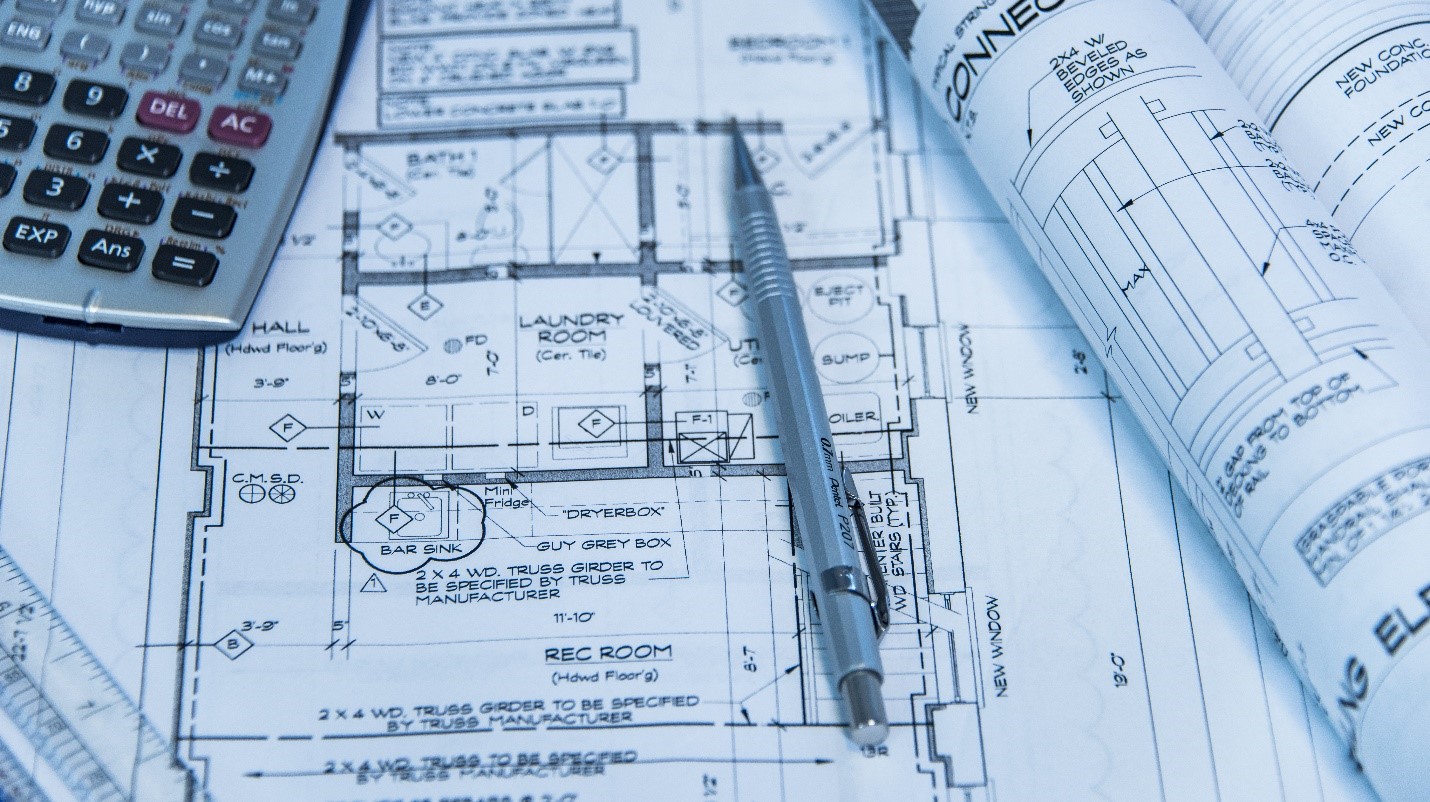 As detailed in Technical Bulletin 23-07, the administrative provisions of the 2021 Virginia Uniform Statewide Building Code (USBC) became effective January 18, 2024, which will effectively replace the 2018 USBC on January 17, 2025. During the one-year grace period, building permit applicants may choose to use the technical provisions of either the 2018 or 2021 USBC. To navigate Masterfile submissions through the grace period, applicants are advised to submit new Masterfile plans under the 2021 provisions. The 2018 Masterfile plans cannot be partially amended with 2021 provisions.
As detailed in Technical Bulletin 23-07, the administrative provisions of the 2021 Virginia Uniform Statewide Building Code (USBC) became effective January 18, 2024, which will effectively replace the 2018 USBC on January 17, 2025. During the one-year grace period, building permit applicants may choose to use the technical provisions of either the 2018 or 2021 USBC. To navigate Masterfile submissions through the grace period, applicants are advised to submit new Masterfile plans under the 2021 provisions. The 2018 Masterfile plans cannot be partially amended with 2021 provisions.
Additionally, building permits for detached and attached single-family dwellings obtained under a 2018 Masterfile Plan, will only be eligible for one 6-month extension request, whether it has been issued or is still a pending application. Additional extensions will not be granted. If inspections have not occurred, the permit will be deemed abandoned per Section 110.6 of the 2021 USBC and administratively voided.
It is strongly recommended that applicants avoid submitting new 2018 Masterfile plans as those plans will become invalid on January 17, 2025, when the technical provisions of the 2018 USBC code expire. Applicants will be required to submit a new Masterfile (MFILE) record in the Planning and Land Use System (PLUS) reflecting the 2021 USBC.
For information on how to submit Masterfile records in PLUS, see the Masterfile permit library guide.
For additional information on the 2021 Masterfile submission process, please email Permit Services at email or call 703-222-0801, TTY 711.
 Land Development Services closed briefly from 11 a.m. to 2:00 p.m. on Tuesday, Sept. 24, for an LDS awards ceremony. The Customer Experience Team in Suite 324, the Customer Information Center in Suite 111, and the Cashier’s Office in Suite 636 will close during that time. Plan review and inspections services will also be unavailable for this brief period of time.
Land Development Services closed briefly from 11 a.m. to 2:00 p.m. on Tuesday, Sept. 24, for an LDS awards ceremony. The Customer Experience Team in Suite 324, the Customer Information Center in Suite 111, and the Cashier’s Office in Suite 636 will close during that time. Plan review and inspections services will also be unavailable for this brief period of time.
The Planning and Land Use System (PLUS) will remain accessible to customers, but staff will not be available to respond to questions in person or via phone or email.

County staff continue to implement additional improvements to the Planning and Land Use System (PLUS) to serve you better. Check out these new PLUS fixes for Land Development Services (LDS) customers.
|
PLUS Enhancement |
LDS Customer Benefit |
|
Updates to Building |
|
|
Updated Residential New Records |
Added a new Utility Shed option type to the available options listed under Townhouses. This will allow for more accurate permitting and reporting. |
|
Updated Related Records Logic |
Updated logic that was previously blocking Certificate of Occupancy’s (CO’s) from being processed/issued in certain instances, for new residential single-family homes and townhomes. |
|
Updated Elevator Workflows |
A Fire Marshal review was added to the Elevator Installation and Elevator Maintenance records, increasing efficiency and coordination with the Fire Marshal’s office on these record types. |
|
Updates to Site |
|
|
Created a Record Specific Site Pre-Approval Condition for Infill Lot (INF) Plans Regarding the Virginia Pollutant Discharge Elimination System (VPDES) General Permit Coverage |
A new VPDES General Permit condition was created for infill lot development projects with an acre or more of disturbance. Clarifying instructions were also added to better direct customers on where to obtain their general permit coverage and Stormwater Pollution Prevention Plan (SWPPP) template for infills only. |
|
Updated the Waiver for Minor Additions in Resource Protection Area (RPA) Intake Forms |
To streamline the application process for Walk Through (WRPA) waivers for minor additions proposed in the RPA, additional questions were added to PLUS eliminating the need for a separate form and process. |
|
Updated acceptance workflows for non-ESI (Engineers and Surveyors Institute) major plans |
Updates were made to the workflow for non-ESI major plans to more closely mimic the workflow of ESI plan submissions at the Application Submittal and Minimum Submission Review workflow stage. This allows applicants to achieve Gateway Acceptance before paying the full review fees and allows for more accurate review fee assessment by staff. |
 We welcome your feedback on future PLUS enhancements. If you have ideas to improve the system, please take a moment to enter them here: LDS Customer PLUS Feedback Form.
We welcome your feedback on future PLUS enhancements. If you have ideas to improve the system, please take a moment to enter them here: LDS Customer PLUS Feedback Form.

Reminder - effective July 1, 2024, the countywide Stormwater Pro Rata Share Assessment rate changed from $26,713.59 to $27,342.66 per increase in impervious acre; the maximum water quality credit increased from 61.7% to 61.9%; and the maximum water quantity credit decreased from 38.3% to 38.1%.
These revenues, collected during the development process and combined countywide, pay for the drainage infrastructure that is required to reduce harm to receiving waters in Fairfax County, the Potomac River, and the Chesapeake Bay. They also stop the deterioration of the current drainage systems and flood damage.
The county determines the Pro Rata Share assessment for an individual development project as a proportion of the total estimated cost of the drainage improvement program. The assessment is based on the stormwater impact of the project measured by its increase in impervious cover discounted by any applicable credit for on-site stormwater management facilities and best management practices provided as part of the new construction.
Once collected, the assessment fees will be allocated to the Fairfax County Department of Public Works and Environmental Services for the program. Learn more about typical community improvement projects supported by funding from the Pro Rata Assessment fee and other funding sources by visiting the Stormwater Management page.
For more information on Pro Rata Share Assessment, refer to Public Facilities Manual (PFM) § 6-0600.
If you have any questions, please contact the Site Application Center at 703‑222-0801, TTY 711.

County staff continue to implement additional improvements to the Planning and Land Use System (PLUS) to serve you better. Check out these new PLUS fixes for Land Development Services (LDS) customers.
PLUS Enhancement |
LDS Customer Benefit |
Updates to Building |
|
|
LDS FY2025 Fee Updates |
Updated permitting fees to align with the July 1, 2024, fee increase adopted by the Board of Supervisors. |
|
New Air/Duct Leakage Test Amendment |
Customers can now submit their air/duct leakage reports through PLUS under this new “Air/Duct Leakage Test” amendment type, under the associated residential building permit (BLDR) record. This enhancement replaces the previous Nintex form submission. For more information, visit the Air/Duct Leakage Test Amendment permit library guide. |
|
On-Site Contact Required on Commercial Building Records |
An on-site contact is now required as part of the initial application process when creating a building record in PLUS for all commercial projects. |
|
Updated Commercial and Residential Plumbing Equipment |
The equipment lists for residential and commercial plumbing records were updated to allow customers to select either Backflow Preventer – Testable Assembly or Backflow Preventer – Non-Testable Device. This allows applicants to better identify the type of device being installed and in turn, ensure staff determine whether it needs to be part of the annual inspection process. |
|
Accessory Living Unit (ALU) or Accessory Dwelling Unit (ADU) Question on Residential Building Records |
On Residential New, Residential Addition/Alteration and Residential Miscellaneous building records, a new yes/no question was added so an applicant can identify whether their application includes a proposed Accessory Living Unit (ALU) or Accessory Dwelling Unit (ADU). This also ensures intake staff are aware of any proposed ALU or ADU and can coordinate with appropriate review agencies at the time of submission and identify any deficiencies earlier on in the process. |
|
Elevator Updates |
Various elevator updates were performed to include the “Red Tag” status which is set by staff and visible to the applicant via PLUS, updating the FFXID when ownership changes and updates to the Vertical Transportation Inspection report. |
Update to Site |
|
|
LDS FY2025 Fee Updates |
Updated permitting fees to align with the July 1, 2024, fee increase adopted by the Board of Supervisors. |
|
FY2025 Pro Rata Share Assessment Rate Increase |
Effective July 1, the countywide Stormwater Pro Rata Share Assessment rate increase went into effect requiring updates to the corresponding rates in PLUS. The assessment is based on the stormwater impact of individual development projects and is measured by their increase in impervious cover, discounted by any applicable credit for on-site stormwater management facilities and best management practices provided as part of the new construction. All site records with unpaid Pro Rata share fees were updated to 2024 rates on July 1, 2024. |
|
Signature Set Review Cycle |
Signature Set submissions for site-related plans will now carry a base and per-sheet fee for submissions over 5 sheets. Signature Set submissions modifying 5 or less plan sheets, will not be assessed a separate fee. For more information, see our Fee Schedule. |
|
Updates to the RPA Minor Addition Walk Through Waiver |
The WAIV application for minor residential additions has been updated to streamline the submission process with better prompts, automation and help text while also eliminating the need to upload the PDF application with duplicative information. For details on the submission process, visit the WAIV permit library guide. |
|
Updates to the Hazardous Tree Program |
The Hazardous Tree inspection type and related checklist is now available for staff to use for better reporting and tracking of any hazardous tree complaints reported via the PLUS enforcement tab. For more information on when and how to report, click here. |
 We welcome your feedback on future PLUS enhancements. If you have ideas to improve the system, please take a moment to enter them here: LDS Customer PLUS Feedback Form.
We welcome your feedback on future PLUS enhancements. If you have ideas to improve the system, please take a moment to enter them here: LDS Customer PLUS Feedback Form.

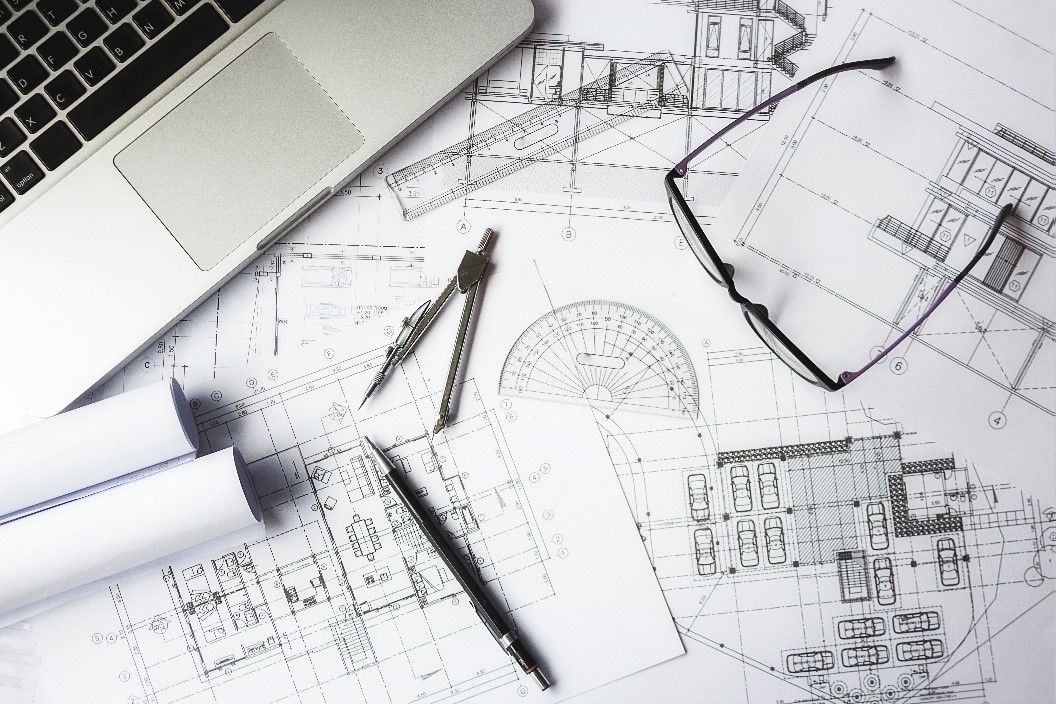 The Expedited Building Plan Review (EBPR) program, which has been available at Fairfax County’s Land Development Services (LDS) for over 20 years, is one of several methods provided to expedite review of permits for construction projects using certified and approved peer reviewers. EBPR is open to plans for any project size, construction type or use group without pre-approval by the Building Official.
The Expedited Building Plan Review (EBPR) program, which has been available at Fairfax County’s Land Development Services (LDS) for over 20 years, is one of several methods provided to expedite review of permits for construction projects using certified and approved peer reviewers. EBPR is open to plans for any project size, construction type or use group without pre-approval by the Building Official.
Plans that go through the EBPR program have review timelines seven times shorter than non-EBPR plans. This significant reduction in review time is possible because EBPR plans have been reviewed by peer reviewers, resulting in better quality plans than non-EBPR plans. A majority of peer reviewed plans received at LDS are Commercial Interior Alteration (ALTC) plans. All plans, including these high-volume commercial interior alteration plans, are eligible for the expedited building plan review program.
Leveraging the expedited building plan review program could save your project time and money. If you are interested in participating in the EBPR program, contact Ali Heidari Goodarzi at 703-324-1087.

 Land Development Services (LDS) staff are continuously developing resources to help improve customer access to our services. To better serve our customers navigating the Planning and Land Use System (PLUS), a new guide is available to explain how to print a payment receipt in PLUS. Click here for the full guide on “How to Print a Payment Receipt in PLUS.
Land Development Services (LDS) staff are continuously developing resources to help improve customer access to our services. To better serve our customers navigating the Planning and Land Use System (PLUS), a new guide is available to explain how to print a payment receipt in PLUS. Click here for the full guide on “How to Print a Payment Receipt in PLUS.