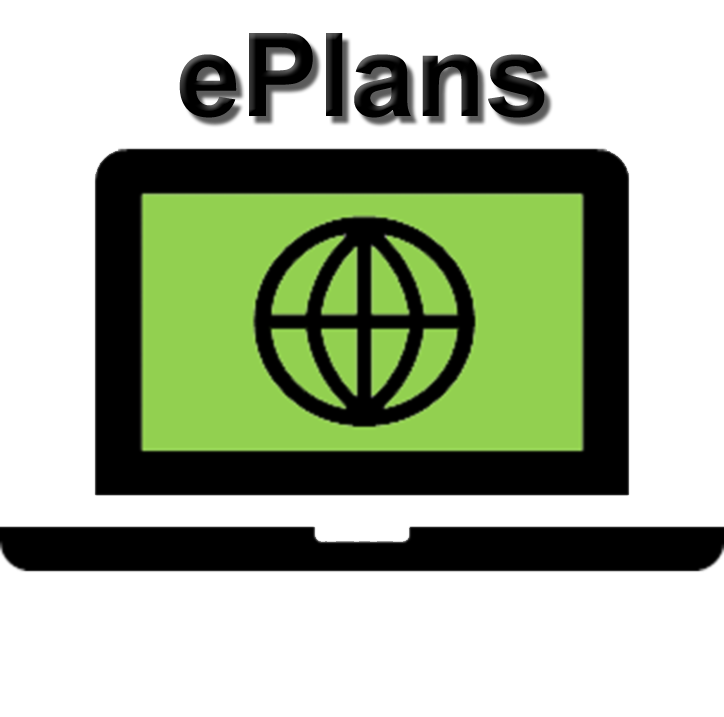
Once your site plan or minor site plan has been submitted, you can track the status and view comments through ProjectDox or PAWS. Although you can check on the current status of reviews at any time in Project Dox, you will not be notified by email that the review is complete until all reviews are completed. The final decision of outside agencies will not be entered into PAWS until all reviews are complete. For the most current status of reviews, please refer to ProjectDox.
USING REPORTS
In ProjectDox, click on the “Project Reports” button.
![]()
The following menu of reports will appear:
![]()
There are several reports that provide information on the status of the review:
- Workflow - Department Review Status: shows the name of reviewer and status of review for each discipline and each review cycle. Under “Workflow” select the most recent Site_Plan_Workflow option and click “View Report.”
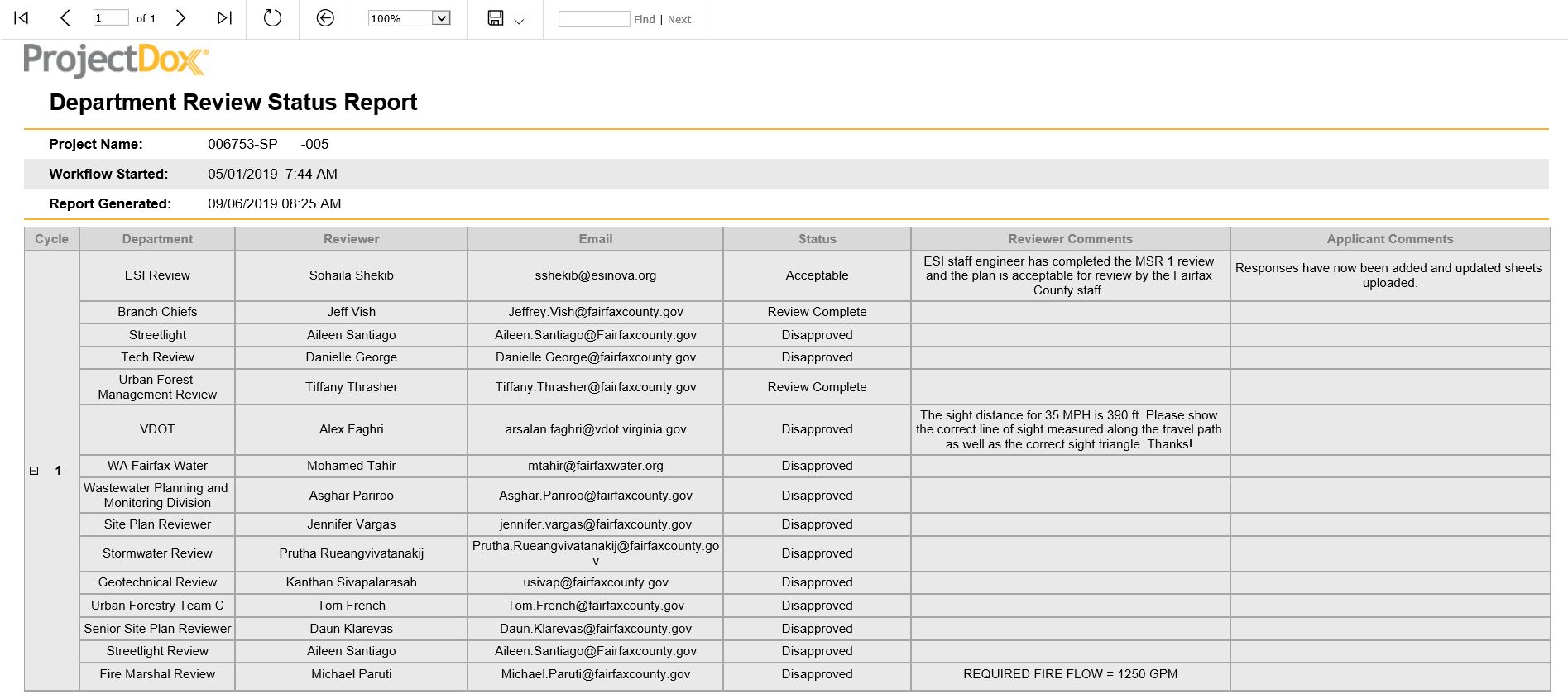
- Workflow Routing Slip: shows when the plan was sent to each agency and when they first opened the file to begin the review. Under “Workflow” select the most recent Site_Plan_Workflow option and click “View Report.”
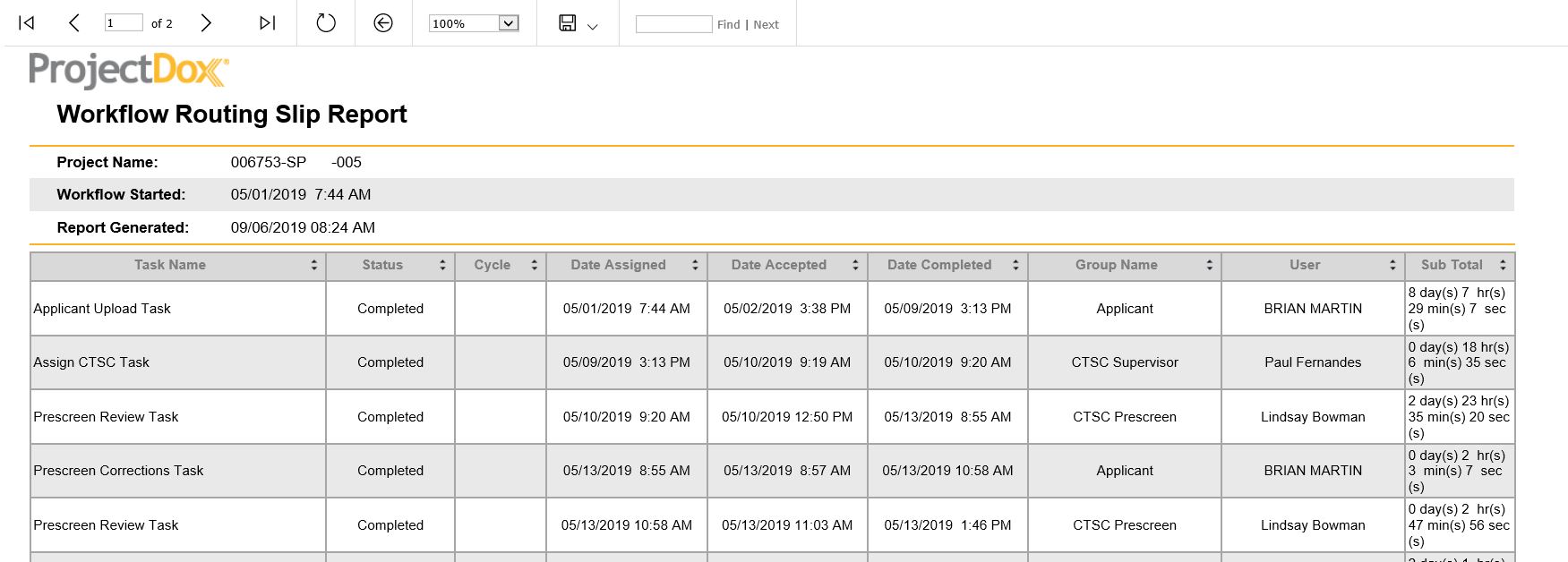
- ProjectFlow - Changemarks Reports: lists all comments received by each reviewer in a table. Note that comments can be downloaded to various formats as shown below:
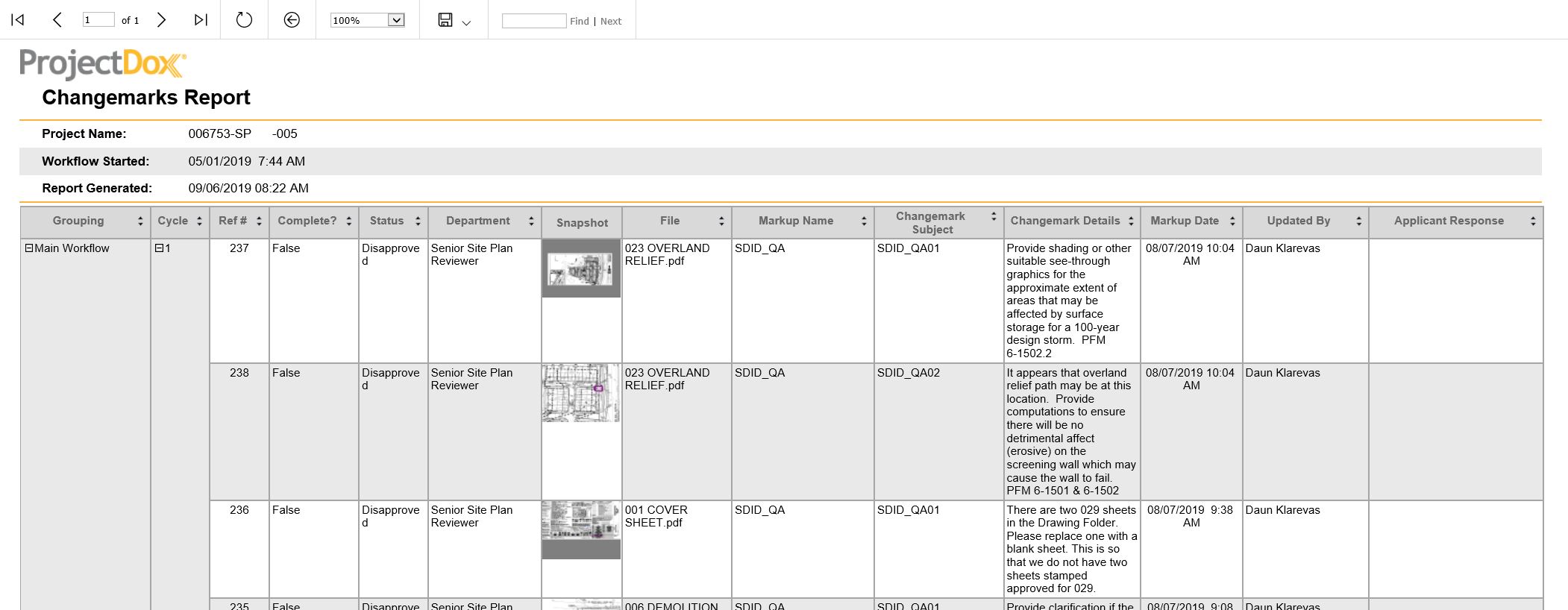
VIEWING MARKUPS
ProjectDox allows reviewers to markup drawings with comments and corrections – these are referred to as changemarks. If changemarks are available, the icon below will be shown next to the thumbnail of each marked up sheet. Click on this icon to view the marked up plan.
Changemarks are color coded by discipline as specified below:
![]()

