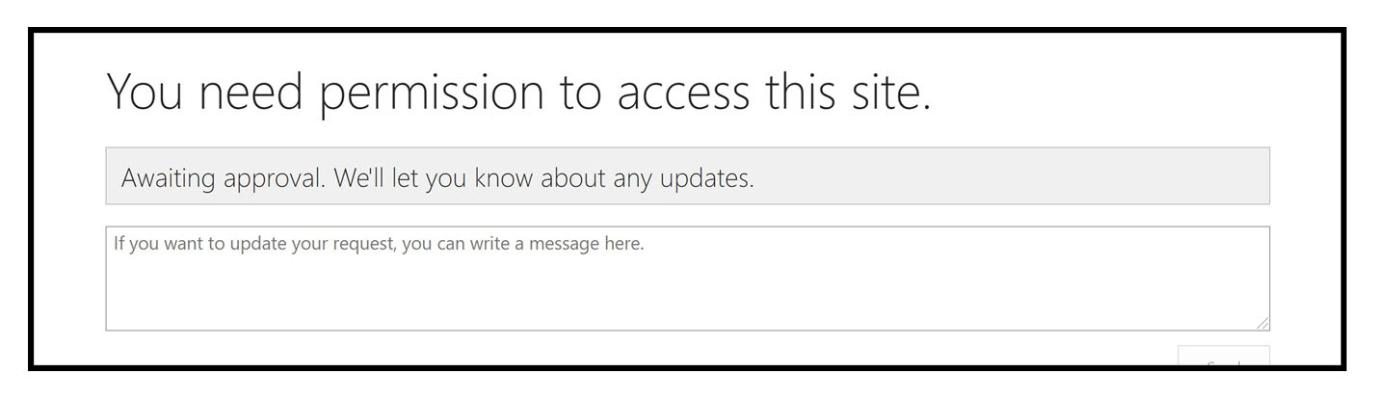In an effort to increase security, access to FairfaxNet for Retirees will be facing new restrictions.
Currently you can access FairfaxNet by logging into your MyRetirement Account (WMS) and clicking the FairfaxNet link that uses a general retiree email address to allow login. The new restriction will provide access based on the email address on file in your MyRetirement Account and will be specific to you.
Whenever you access FairfaxNet in the future you will use your personal email and a verification code that will be sent to your email.
You will be receiving an invite from “Microsoft Invitations on behalf of Fairfax County Government” in the next couple days. Please review the guide below on how the invite process will work.
____________________________
It is recommended to wait 24 hours after receiving the invite to click the accept invitation link. Below is an example of the screens you will encounter while going through the process.
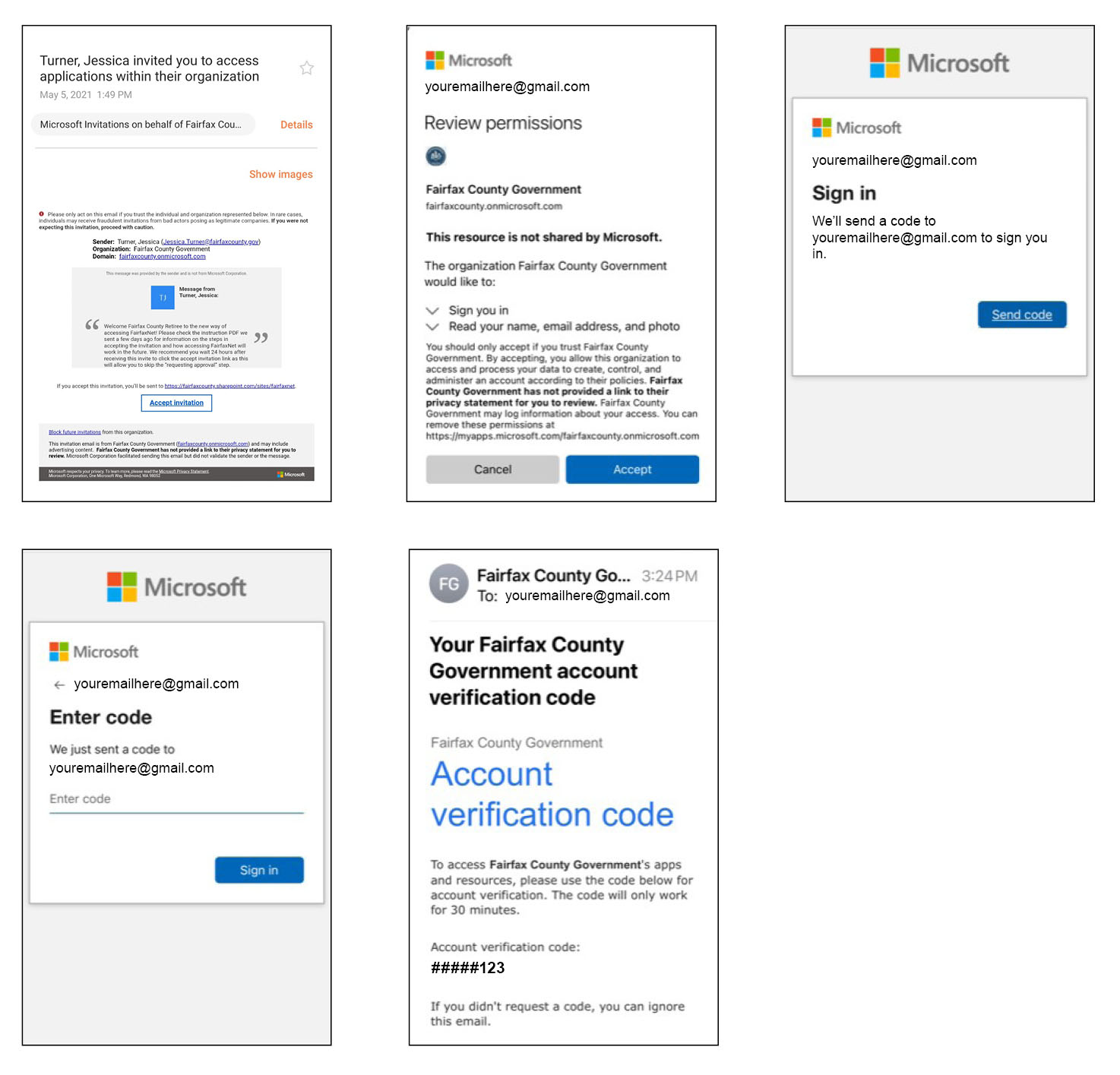
If you do not wait 24 hours and click on the link immediately, after entering the verification code you will see the image below and need to wait for approval.
You will have access the next day.