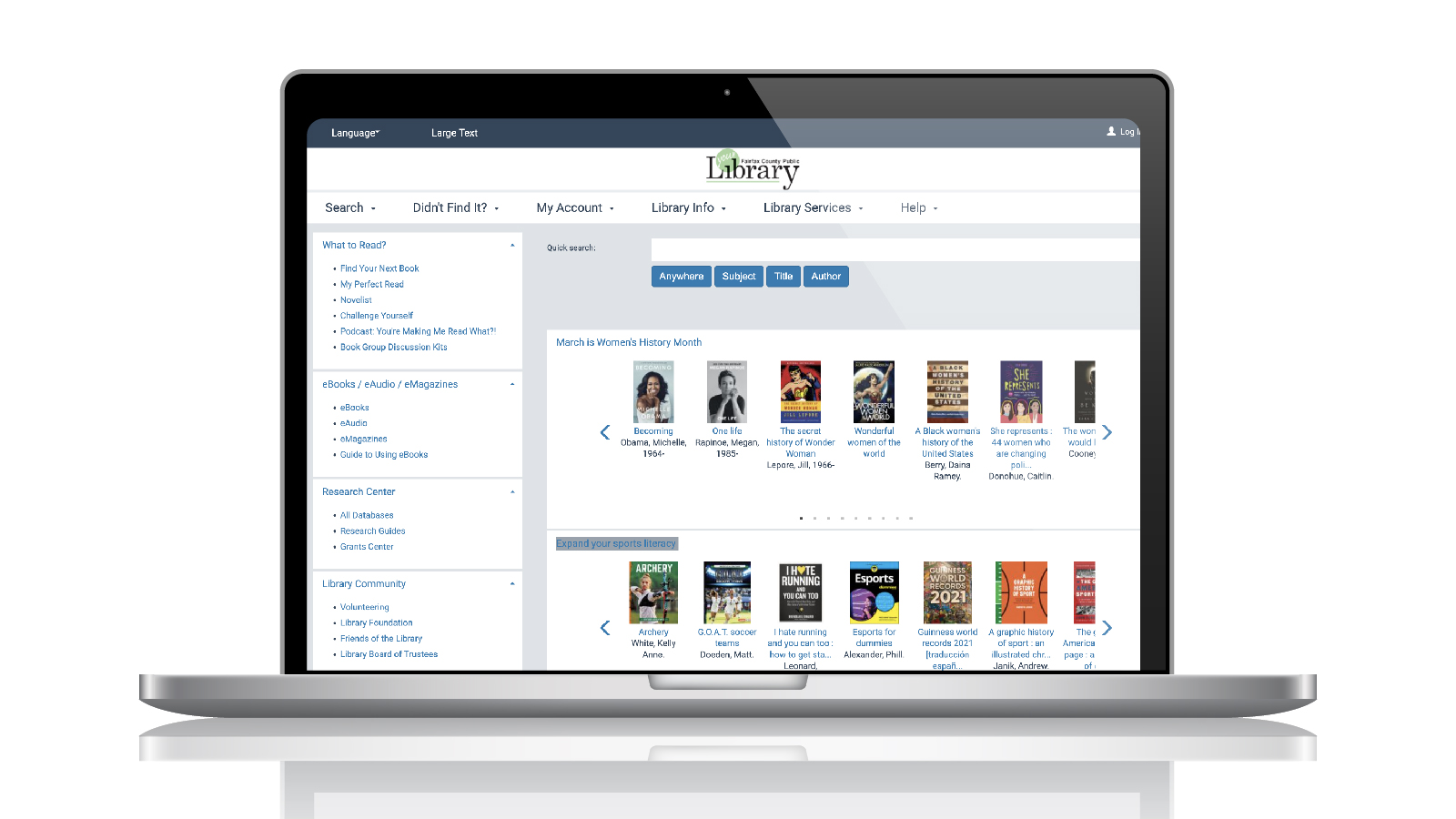
Use these techniques to help you find diverse children’s books or books on specific topics.
By Jane Girondo, FCPL Early Literacy Assistant
Are you looking for diverse children’s books or children’s books on a particular subject you’d like to address with your child? Here’s how to use the FCPL catalog’s search functions to find the most appropriate titles!
First, set some parameters so you include only children’s books. In the online catalog, click the Search option in the top menu bar and select Keyword from the dropdown. Before you type your keywords, click on More Search Options. In the Collections menu, scroll down to find:
- o Children’s Nonfiction for nonfiction only results.
- o Easy Readers for junior reader (JR) books results.
- o Picture Books for junior picture (JP) books results.
If you want the results to contain multiple categories, hold down the Control (Ctrl) button on your keyboard as you click on each one. When you’ve made your selection(s), click the Set Search Options button.
Now you’re ready to search. A keyword search for a broad term such as “multicultural” or “diversity” will return books with that search term in the title, subject labels or book summary.
To narrow down your search, use the advanced catalog search by selecting Advanced from the Search dropdown menu. This function allows you to input more than one search term. For example: if you want to find stories about farms that include African Americans, use both those terms in the advanced search.
If all else fails, ask us for help! Call or visit your local branch, email wwwlib@fairfaxcounty.gov, or use FCPL’s Ask Your Library online chat and SMS text service to connect with a librarian who can assist with your search.

