The below information is provided to help facilitate the efficient acceptance and review of site-related plans and documents. Please consider adhering to these best practices when uploading plans and documents to the PLUS digital plan room. These practices promote customer ease-of-use and sheet naming consistency.
File Format:
- Upload a single PDF file for plan sets with a table of contents (bookmarks). PLUS automatically populates sheet names and numbers based on the PDF table of contents.
Example of a single PDF plan set with a bookmarked table of contents compared to the Sheet Index on the coversheet of the plan.
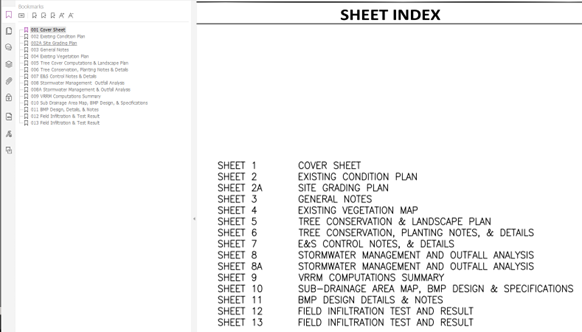
Sheet Numbering and Naming:
- Both letters and numbers may be used.
- Sheet number is the default sort applied in the plan room, though submitters may use sheet name in lieu of numbers, to ensure titles are sorted alphabetically. If table of contents were not used in the PDF plan sets, sheet numbers used should ensure the sheets would be in the correct order when sorted from A to Z.
- Sheet numbers should be consistent with the plan Sheet Index.
- PLUS will not recognize underscores (“_”) in the table of contents or sheet names. The format for the table of contents bookmarks must be sheet number (space) sheet name.
- Resubmissions and revisions must be named with the exact same sheet name and number as the original plan submission to ensure accurate versioning of the plan sheets.
File Location:
- Upload all supporting documents, including checklists, to the Documents folder, not the Attachment folder.
- When uploading documents, select “Supporting Documents” or “Waiver Application” as the type.
- Plans or exhibits submitted for waiver applications should be designated as “plans” and saved in the Plan Folder.
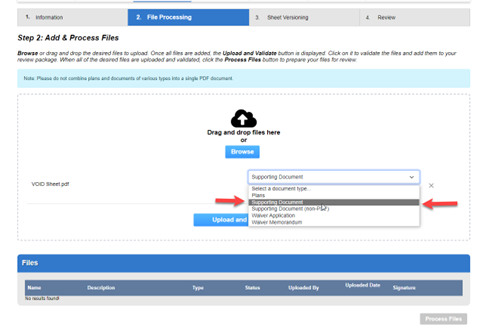
General Information:
- Provide “validated” parcel numbers (Figure 3 and Figure 4). Your plan may not be routed correctly if the parcel number is incorrect. To ensure your parcel is validated:
- Do not include spaces or dashes.
- Enter the full and complete Parcel ID Number as identified in the county’s real estate assessment database (also known as ICARE).
- If you are unaware of the correct convention for your parcel number, enter the beginning of the parcel number and select “search.” The system will bring up a Parcel Search Result List where you can select your full and correct Parcel ID Number.
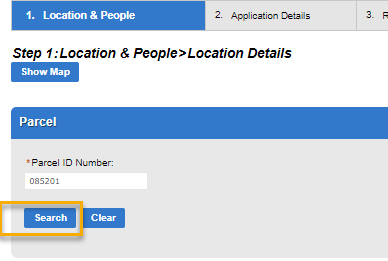
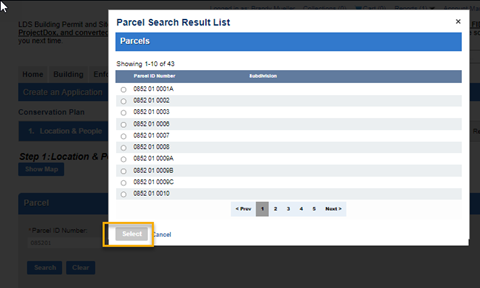
- Provide “validated” related zoning records and site records. For older records you may have to add leading zero’s (0) before the base number.
- Record Name is a required field and helpful in identifying the project. See the following examples for best naming practices:
- Name of the development: XYZ Subdivision, XYZ Shopping Center, XYZ Block 1
- Legal description of the property: X Subdivision Lot Y - Address


