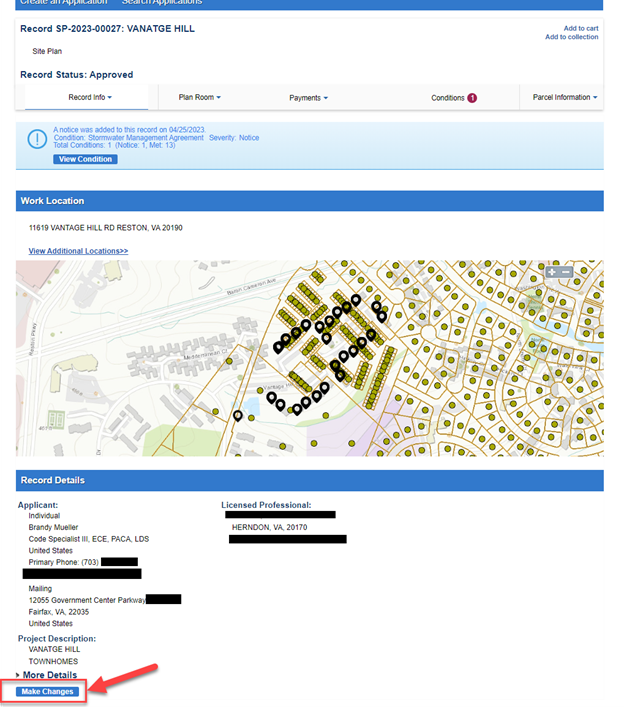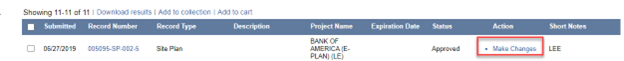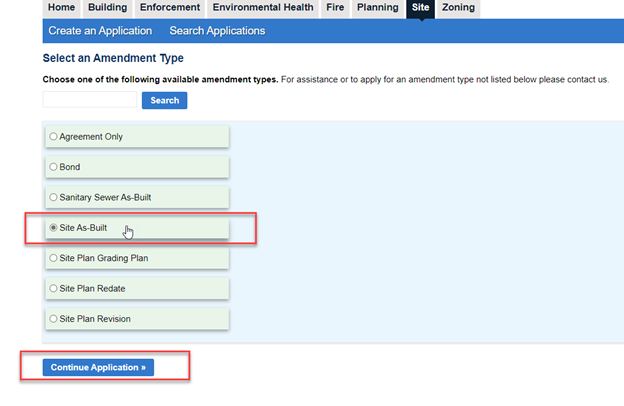As-built plans are separately submitted via PLUS under your original plan Subdivision Plan (SD), Site Plan (SP), Public Improvement Plan (PI) record. Use the Make Changes tab to indicate you are using "As-built" plans.
PLUS screenshots 1 and 2 below show two separate methods of accessing the Make Changes tab.
Screenshot 3 is the Site As-built screen you will get to with either method.
As-built plans are approved by the county before final bond release for site plan and subdivision projects and include the following:
- Verifiable digital signature of the professional engineer or licensed surveyor
- As-built certification stamp
- Related site or subdivision plan number
- The deed book and page numbers of all easements and right-of-way must be shown on the applicable plan and profile sheet
- Applicable review fee
In addition to the above submission requirements, sanitary sewer as-built plans must also:
- Show deflection angles or bearing and distance between manholes.
- For subdivisions on the Virginia coordinate system, show coordinates of all manholes along the subtrunk and trunk facilities.
- Include optional Sanitary Sewer As-Built Checklist
For more information on as-built requirements, refer to Chapter 2 and Chapter 10 of the county’s Public Facilities Manual.