Contacts designate the responsible individuals associated with a permit record. Only contacts associated with a record can make changes to the record, to include submitting amendments and requesting inspections. Updating contacts allows an existing record contact to add new contacts to the permit record.
This information is the most common for how to obtain the necessary approval for your project and is not representative of all the conditions you may encounter.
WHO SHOULD APPLY?
Only the contacts listed on the original permit record in PLUS may add new and additional contacts to a specific record. Property owners may be added to the record by contacting Land Development Services at LDSBuildingPermits@fairfaxcounty.gov.
HOW DO I SUBMIT MY RECORD?
PLUS Application
Update contacts by first locating the appropriate permit record and selecting the Make Changes (Figure 1) action.
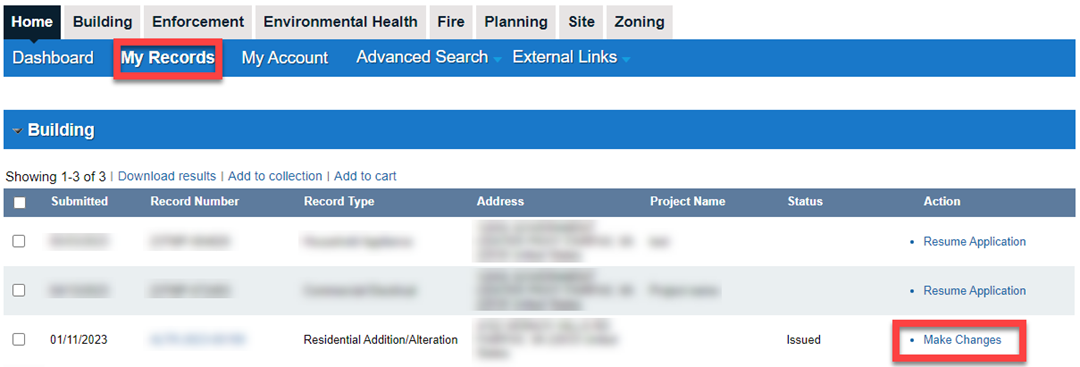
Select Building Update Contacts (Figure 2) as the appropriate amendment type. Then click Continue Application.
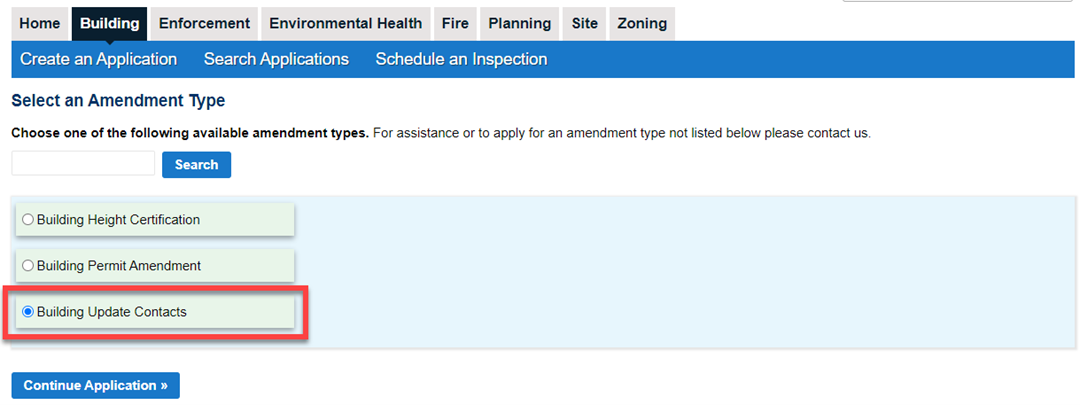
Follow the prompts to add additional contacts.
In Step 3: Receipt/Record Submittal, you will receive confirmation of the update, with a unique record number for the new contact added (beginning with CNTCT) (Figure 3).
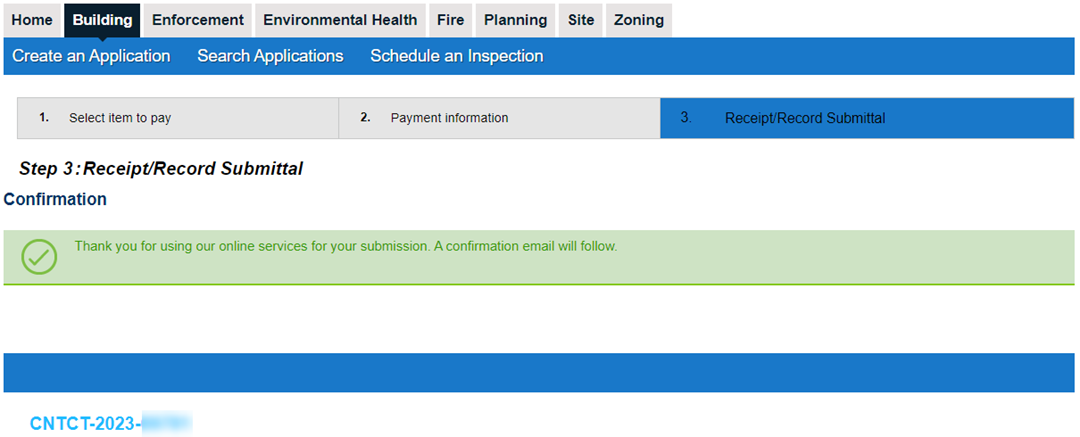
Helpful Videos:
 Make Changes to a Record - YouTube Video
Make Changes to a Record - YouTube Video
What's Next?
Once added to a record, a contact is authorized to make changes to the record in PLUS.


