Amusement Devices are covered under the Virginia Amusement Device Regulations (VADR).
Apply for this record if your event includes any of the following:
- Go-Karts
- Zip Lines
- Amusement devices meeting the VADR definition as a (i) device or structure open to the public by which persons are conveyed or moved in an unusual manner for diversion, but excluding snow tubing parks and rides, ski terrain parks, ski slopes, and ski trails, and (ii) passenger tramways, such as:
- Inflatables
- Small mechanical rides
- Rides less than 20 feet tall
- Spectacular rides (rock walls, gondola wheels, etc.)
- Coasters over 30 feet
Associated electrical permits can be obtained after the amusement device permit has been issued. Plans are not required. Enter the issued amusement device permit number when prompted for the “parent number.”
ON THIS PAGE
This information is the most common for how to obtain the necessary approval for your project and is not representative of all the conditions you may encounter.
WHO SHOULD APPLY?
Property owners may obtain permits in their own name, however, it is strongly recommended a properly licensed contractor pull the permits as the responsible party so the county can better assist in gaining compliance for defective work.
PLAN AHEAD
Before submitting, ensure you are aware of all applicable regulations and conditions that could affect your project to avoid surprises during the review process. Some of those factors include:
- Zoning Information
- Design Codes and Standards
- Do I Need to Hire a Registered Design Professional (RDP)?
- Floodplains
- Resource Protection Areas (RPA)
- Grading/Site Plans
- Parking Tabulation
- Types of Soils and Problem Soils
- Researching Site Conditions
To get a detailed description about each regulation and condition, visit our Plan Ahead page.
HOW DO I SUBMIT MY RECORD?
PLUS Application
Apply for your amusement device record online in PLUS under the Building tab. If you are a first-time user, you must first register for an account.
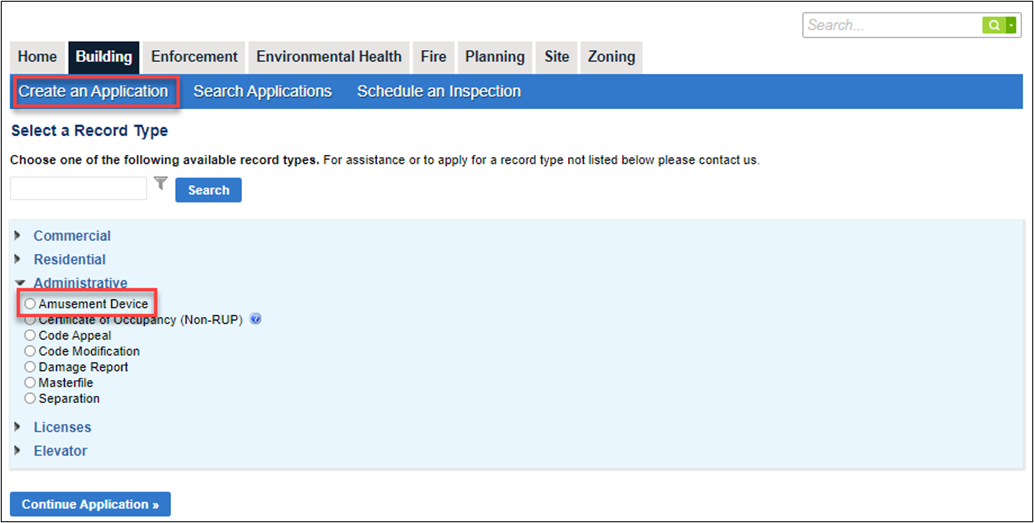
Instructional Videos for PLUS
Helpful Instruction Guide:
Requirements
Depending on the scope of your project, one or more of the following may be required:
- Proof of Liability Insurance
- Private Inspector Certification (if applicable)
- Projects located in the towns of Clifton or Vienna require separate approvals from their respective towns. These documents should be uploaded to your PLUS record and named accordingly.
What's Next?
To get a step-by-step guide on PLUS statuses and what they mean, see our What is My PLUS Status? Building Plans Infographic.
Review Process
Staff from the Permit Application Center and Zoning may review your package for completeness and compliance with the building code and county ordinances. You will be notified of any deficiencies. Plan corrections, resubmission fees and additional supporting documents may be required.
- Queue Times
- Fees
- Workflow Routing Slip to track review and plan assignment
For a detailed summary of application progress, to include the name(s) of assigned review staff, click on “Reports” in the top-right corner of the PLUS screen, when you are in a specific record, and select “Workflow Routing Slip Report.”
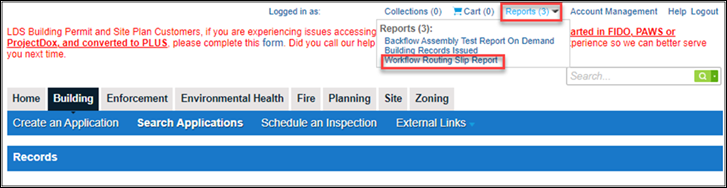
Permit Issuance
Once all county reviews are approved, you’ll receive an approval email notification via PLUS.
Building Inspections
Once the permit is issued and you begin construction, you are required to obtain inspections from the county for your project. The county must be notified when the stages of construction are reached that require an inspection. For more information, see our inspections webpage.
Helpful Video:
 Building Inspections (an overview on how to schedule an inspection) - YouTube Video
Building Inspections (an overview on how to schedule an inspection) - YouTube Video
 Scheduling Building Inspections (a deeper dive into scheduling inspections, including common issues) - YouTube Video
Scheduling Building Inspections (a deeper dive into scheduling inspections, including common issues) - YouTube Video


