An easement plat is required to delineate one or more proposed easements on a parcel including sanitary sewer, water distribution, storm drainage, conservation easements, access easements, sight distance, etc. The plat must be accompanied by a Deed of Easement prepared in a format acceptable to the County Attorney. If, in addition to easements, the division of land parcels or establishment of property lines is required, then a Record Plat must be submitted instead of an Easement Plat. See the Record Plat record type for additional information. Vacation of county easements other than “floodplain and storm drainage easements” can be submitted as an easement plat.
ON THIS PAGE
This information is the most common for how to obtain the necessary approval for your project and is not representative of all the conditions you may encounter.
WHO SHOULD APPLY?
Property owners or their duly authorized agents may submit easement plats, however, the plat itself must be certified by a professional engineer or land surveyor licensed by the Commonwealth of Virginia and meeting the respective code requirements.
PLAN AHEAD
Before submitting, ensure you are aware of all applicable regulations and conditions that could affect your project to avoid surprises during the review process. Some of those factors include:
- Zoning Information
- Design Codes and Standards
- Do I Need to Hire a Design Professional?
- Floodplains
- Resource Protection Areas (RPA)
- Grading/Site Plans
- Parking Tabulation
- Types of Soils and Problem Soils
- Researching Site Conditions
To get a detailed description about each regulation and condition, visit our Plan Ahead page.
HOW DO I SUBMIT MY RECORD?
PLUS Application
Apply for your easement plat online in PLUS under the Site tab. If you are a first-time user, you must first register for an account.
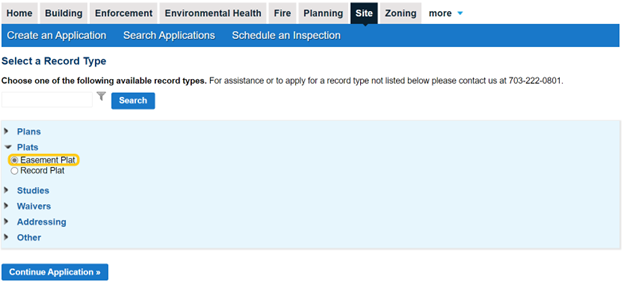
Submission Guidelines
Visit our Site-Related Submission Guidelines page for information on how to submit your plan, including strongly encouraged naming conventions.
Tutorial on Uploading Plans and Documents in PLUS
Helpful Instruction Guide:
Requirements
Depending on the scope of your project, one or more of the following may be required:
First Submissions:
- Digital signature – verifiable digital signature of the licensed design professional
- Coversheet – A coversheet is the first sheet of a plan set, which provides information including project name, subject tax map and parcel number(s), street address, vicinity map, magisterial district, owner’s contact information, references to related plans, an index of plan sheets, the plan preparer’s name with professional seal and signature, and other project information as appropriate.
- Easement Plat Checklist – This checklist must be completed by the submitting design professional, confirming the minimum submission requirements have been satisfied.
- Reference applicable site-related plan(s) – The plat must reference any associated construction plan, grading plan, site plan or other site-related plan that depicts the improvements encompassed by the proposed easements.
- A Deed of Easement – Once the easement plat is approved by LDS-SDID site review, a deed prepared in a form acceptable to the Office of the County Attorney (OCA) must be submitted to OCA for review and approval. A Not For Recordation plat (NFR) will be issued to the applicant at the appropriate step in the PLUS workflow, which the applicant must include with the deed submission to OCA.
- Review fee
Subsequent Submissions:
- Digital signature – verifiable digital signature of the licensed design professional
- Applicant responses – enter responses to all open issues in the PLUS Digital Plan Room
- Review fee
Helpful Videos:
 Upload Corrected Plans - YouTube
Upload Corrected Plans - YouTube
Helpful Instruction Guides:
 Submitting Revisions in PLUS - YouTube
Submitting Revisions in PLUS - YouTube
What's Next?
To get a step-by-step guide on PLUS statuses and what they mean, see our What is My PLUS Status? Site Plans Infographic.
Review Process
Staff from the Site Application Center and Site Development and Inspections Division will review your package for completeness and compliance with applicable codes and county ordinances. You will be notified of any deficiencies. Plan corrections, resubmission fees and additional supporting documents may be required.
- Queue times
- Fees
- Common plan comments for site review
- Workflow Routing Slip to track review and plan assignment
For a detailed summary of application progress, to include the name(s) of assigned review staff, click on “Reports” in the top-right corner of the PLUS screen, when you are in a specific record, and select “Workflow Routing Slip Report.”
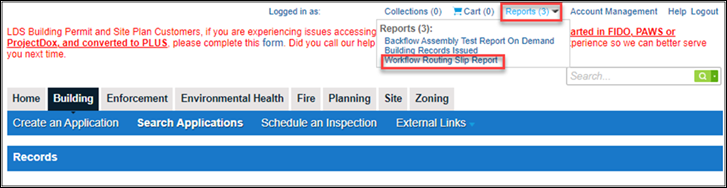
Plat Approval
Once all reviews are approved and fees have been paid, the applicant or authorized agent will coordinate review of the required deed. Once approved, staff will contact the applicant of record to pick up the physical copy of the approved plat and deed. The applicant is responsible to record the plat and deed in the Land Records Office of the Circuit Court. LDS will be notified once the documents have been recorded.
Helpful Video:
 Approved Plans - YouTube Video
Approved Plans - YouTube Video


